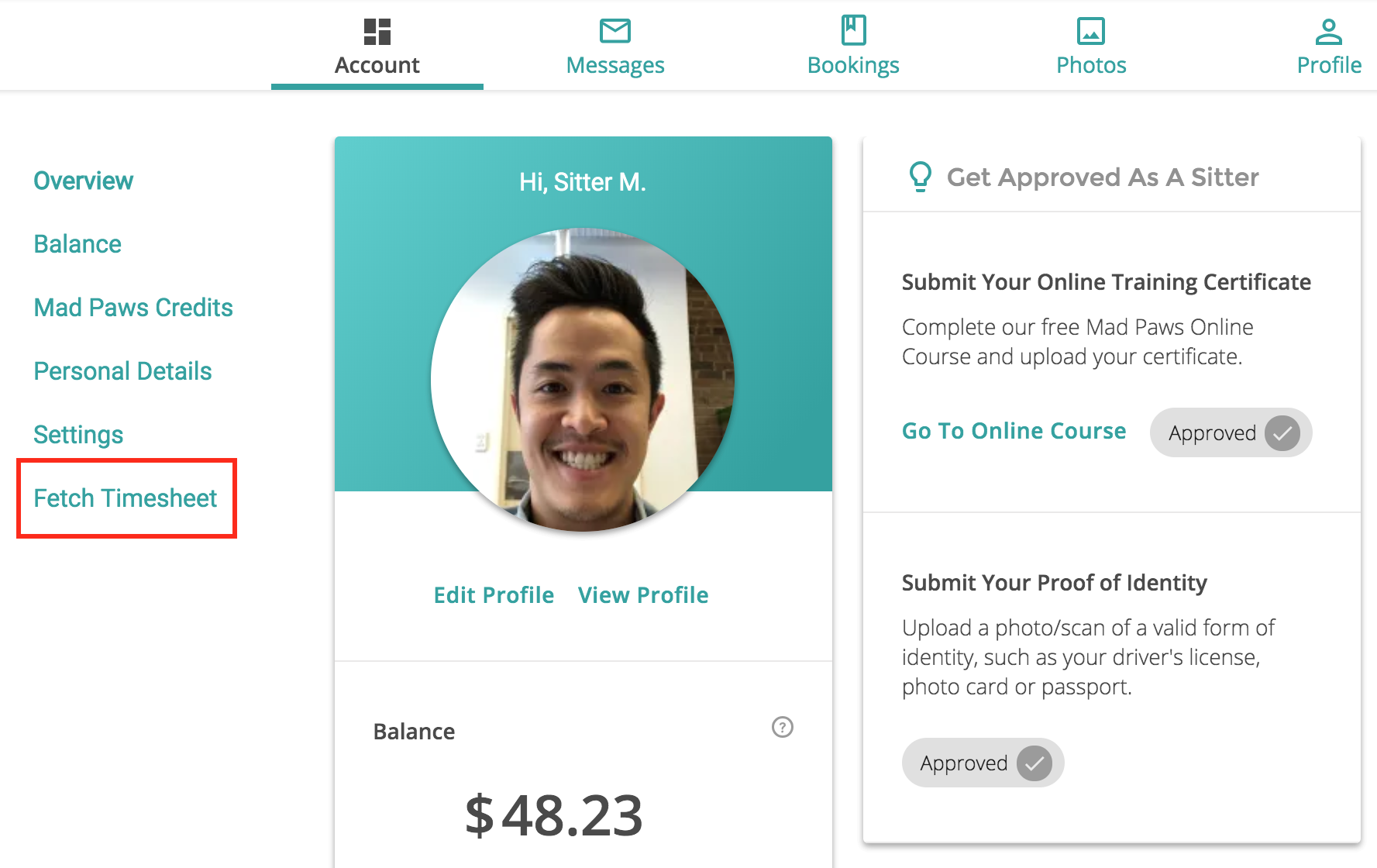3.2K
Where can I find my Fetch Timesheet?
- Log in to your Mad Paws account
- On the left side menu of your Account you will find the section called “Fetch Timesheet”. It’s located at the bottom of the menu list.
3. Once you click on it you will be taken to the Timesheet itself. Complete it as you have before and click “Submit Fetch Timesheet” so we can start processing it.
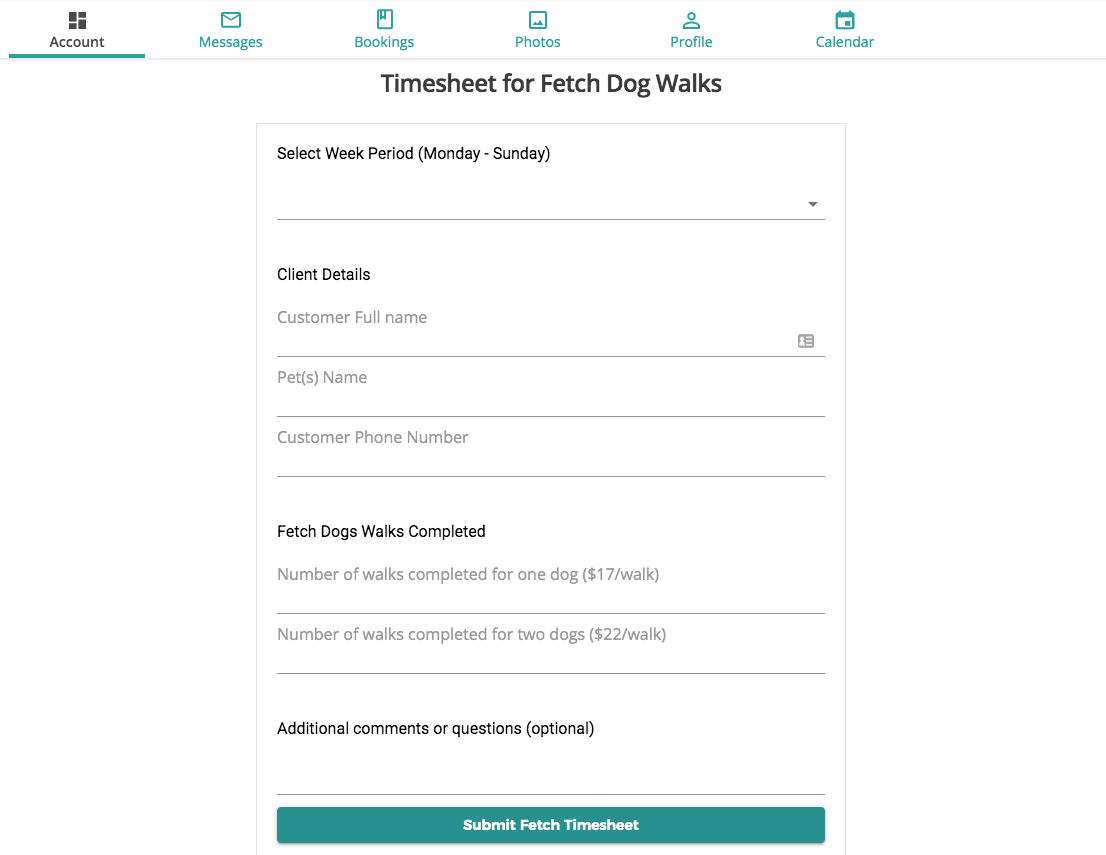
If you have any questions about the new timesheet, or anything else, please email us at fetch@madpaws.com.au and we’ll be more than happy to help you.